
86177C Coffee Colorimeter
Measure SCAA Values, Roast Degree, and Color Differences in Coffee Beans
Featuring a 7-inch touchscreen for effortless operation
Instant measurements of SCAA, HCCI, and roast levels
50mm wide testing aperture
Accurate Lab values and color difference comparisons for professional coffee analysis
86177C is a professional-grade coffee colorimeter equipped with a user-friendly 7-inch touchscreen. It allows quick and accurate matching of the closest SCAA and HCCI values to the tested coffee beans, displaying the corresponding roast level. The device also includes a color difference comparison function, with customizable thresholds to streamline quality control (QC). Paired with a mobile app and PC software, it offers efficient color management for coffee beans. Using a full-spectrum LED light source and advanced spectral sensors, it meets the calibration standards of recognized metrology institutions.
Parameters
| Parameters | Value |
|---|---|
| Illumination Geometry | D/8, specular component include (SCI) |
| Illumination Light Source | Full spectrum LED light source |
| Spectral Range | 400-700nm |
| Spectral Interval | 10nm |
| Measuring Aperture | 50mm |
| Measurement Conditions | Light source D65, field of view 10° |
| Measuring Time | About 1.5s |
| Color Space | CIE Lab |
| Color Difference Formula | ΔE*ab |
| Repeatability | Standard deviation ΔE*ab is within 0.03 (Measurement condition: the average value of 30 measurements on the whiteboard at an interval of 3s after calibration) |
| Inter-instrument Agreement | △E*ab<=0.4, based on avg. of 12 BCRA series II tiles |
| Dimension | 211mm×264mm×360mm(LWH) |
| Weight | About 3290g |
| Power Supply | 100~277V 0.4A 50/60HZ |
| Display | 7-inch 1024*600 dot matrix IPS color screen |
| Language | Simplified Chinese, English |
| Data Transmission | USB, Bluetooth |
| Operating Temperature Range | 0~45℃, 0~85%RH (no condensation) |
| Storage Temperature Range | -25~55℃, 0~85%RH (no condensation) |
Features
Simultaneous Measurement of SCAA, HCCI, and Roast Level
The device measures SCAA numbers, HCCI, and roast degree at the same time, offering valuable data to guide the roasting process.
Color Measurement and Comparison
Provides Lab values and analyzes color differences to support raw material testing and roasting quality control.

50mm Large Aperture
Equipped with a 50mm wide aperture and two custom-designed plastic cuvettes, suitable for testing unevenly shaped coffee beans.
7-Inch Touchscreen Interface
Offers an intuitive, easy-to-navigate interface through a large 7-inch touchscreen.
Exceptional Repeatability
Delivers high precision with repeatability of △E*ab ≤ 0.03. Certified by authorized metrology institutions.

Multi-Point Calibration for SCAA and HCCI
Supports multi-point calibration to enhance accuracy in SCAA Agtron numbers and HCCI values.
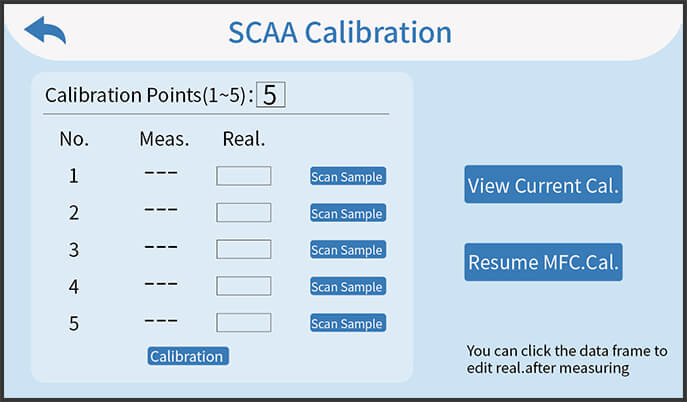
SCAA Calibration
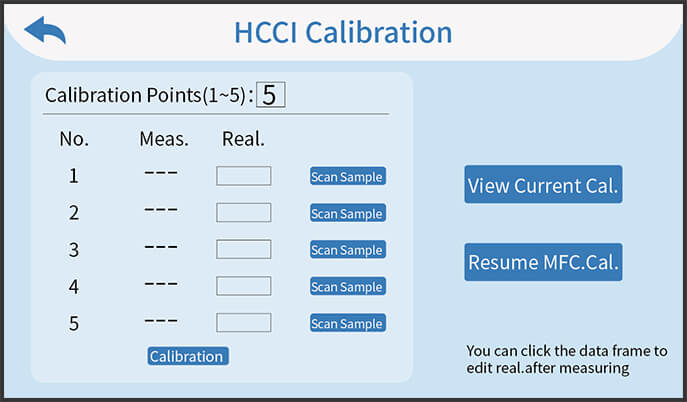
HCCI Calibration
Built-In QC Functionality
Enables users to define acceptable thresholds for color differences and automatically evaluates qualification status.
Comprehensive Software Support
Includes mobile app and PC software for comprehensive coffee color management.

Coffee colorimeter with APP

Coffee colorimeter with PC software

Full-spectrum LED light source
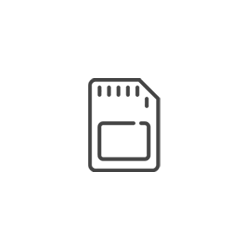
Large internal memory
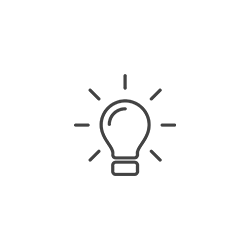
Compensated optical path system
Qualifications and Standards
The coffee colorimeter conforms to the following standards:
JJG 595-2002 Verification Regulation of Colorimeters and Color Difference Meter
GBT 3978-2008 Standard illuminants bodies and geometric conditions
GBT 7921-2008 Uniform color space and color difference formula
GBT 11186.1-1989 Methods for measuring the colour of paint films——Part I: Principles
GBT 11186.2-1989 Methods for measuring the colour of paint films——Part II: Colour measurement
GBT 11186.3-1989 Methods for measuring the colour of paint films——Part III: Calculation of colour difference
Software Installation
1. Mobile APP installation
The mobile APP support Android operating system version 7.0 or higher and iPhone supports iOS 7.0 or higher version. It can be installed in the following ways:
● Scan the QR code on the Spectrocolorimeter with a mobile browser or WeChat, follow the prompts to download and install.
● Click on the link LScolor APP to install the APP.
● Search for "LSColor" (not case sensitive) in the APP Store/Google Play to install the application.
2. PC software installation
Connect to the computer via USB, you can use the PC software of the colorimeter. (PC software only supports Windows operating system)
● It can be installed in the following ways:Download "Product support | Colorimeter-Linshang" to the local and run it directly after decompression.
Packing List
| No. | Description | Quantity | Unit |
|---|---|---|---|
| 1 | Colorimeter | 1 | Set |
| 2 | USB Cable | 1 | pcs |
| 3 | Cleaning Cloth | 1 | pcs |
| 4 | Power Cable | 1 | pcs |
| 5 | User Manual | 1 | pcs |
| 6 | Certificate / Warranty Card | 1 | pcs |
| 7 | Calibration Report | 1 | pcs |
| 8 | Plastic Cuvettes | 2 | pcs |