
86171 Colorimeter
D/8° Geometry Principle | Versatile Applications
Repeatability: △E*ab ≤ 0.03 | Measurement Accuracy: 0.01
OLED Display | Companion App Support
Preloaded with Multiple Digital Color Charts
Ample Storage | Create Custom Color Libraries
Repeatability △E*ab≤0.03, Measurement accuracy 0.01
OLED display with colorimeter App
Built-in multiple electronic color charts
Large storage space, support creating your own color library
The 86171 is an intelligent colorimeter designed for color scanning and comparison across a wide range of materials. It adheres to international CIE standards and is equipped with a high-precision sensor using D/8 illumination geometry. With outstanding consistency and repeatability, the device can connect to a mobile app for accurate color measurement and effective quality control. It's an essential tool when visual color assessments fall short of rigorous color standards.
Video
Application
Compact and portable, the 86171 colorimeter is widely used in industries such as automotive paint, plastics, metals, hardware, furniture, and rubber




Parameters
| Parameter | Value |
|---|---|
| Illumination Geometry | D/8, Specular Component Include (SCI) |
| Illumination Light Source | Full spectrum LED light source |
| Measuring Aperture | 8mm |
| Measurement Conditions | Light source D65, field of view 10° |
| Measuring Time | about 1s |
| Color Spaces | CIE Lab, Luv, LCh, Yxy, CMYK, RGB, Hex |
| Color Difference Formulas | ΔE*ab, ΔE*uv, ΔE*94, ΔE*cmc(2:1), ΔE*cmc(1:1), ΔE*00 |
| Repeatability | Standard deviation ΔE*ab ≤ 0.03 (Measurement condition: the average value of 30 measurements on the white tile at an interval of 3s after calibration) |
| Power Supply | Rechargeable lithium battery 3.7V@600mAh,can continuously measure 10,000 times underfull charge |
| Dimension | 57×57×89.4mm (L*W*H) |
| Weight | about126g |
| Display | 0.96 inch OLED |
| Data Transmission | Bluetooth |
| Charging Port | USB (Type-C) |
| Operating Temperature | 0~45℃, 0~85%RH (no condensation) |
| Storing Temperature | -25~55℃, 0~85%RH (no condensation) |

Features
Flexible Color Comparison Options
Users can input standard Lab or LCh values in the comparison interface, or select reference colors from saved palettes or preset charts to complete accurate color matching.
Seamless Quality Control
Activate the QC (Quality Control) mode to perform batch testing. Customizable color difference thresholds help streamline and enforce color quality standards quickly and efficiently.
Cost-Effective with Built-In Color Charts
Say goodbye to bulky physical color cards. The 86171 includes multiple electronic color charts with over 90% color match accuracy to standard palettes, saving both time and money.
Ample Storage for Measurement Data
Store large volumes of color data in the app without worrying about memory limitations—ideal for extensive testing and long-term tracking.
Multi-Channel Color Data Sharing
Easily import and export color data through platforms like QQ, WeChat, email, and other media apps.
Wide Compatibility with Color Spaces and Formulas
The device supports 7 color spaces and 6 color difference formulas, offering flexibility for diverse industry needs.
Ultra-Portable Design
As compact as a lipstick tube, the colorimeter is easy to carry and use on the go.
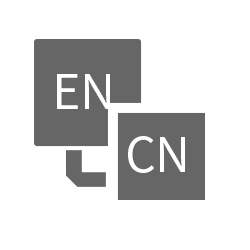
Dual language support: Chinese and English
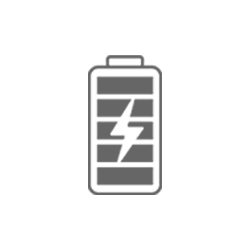
Energy-efficient and eco-friendly

High-precision measurements
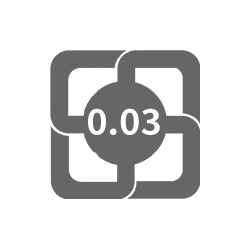
Exceptional repeatability: ΔE*ab ≤ 0.03
Standards
86171 colorimeter meets the following standards:
GBT 3978-2008 Standard illuminants and geometric conditions
GBT 3979-2008 Methods for the measurement of object color
GBT 7921-2008 Uniform color space and color difference formula
GBT 11186.1-1989 Methods for measuring the color of paint films-Part 1: Principles
GBT 11186.2-1989 Methods for measuring the color of paint films-Part 2: Color measurement
GBT 11186.3-1989 Methods for measuring the color of paint films-Part 3: Calculation of color differences
JJG 595-2002 Colorimeters and Color Difference Meters
App installation
The App supports Android 5.0 or later, and iOS 10.0 or later.
The installation way is as follows:
1) Scan the QR code on the colorimeter with the mobile browser, download and install as prompted.

Packing
| No. | Description | Quantity | Unit |
|---|---|---|---|
| 1 | 86171 Colorimeter | 1 | pcs |
| 2 | USB Data Cable | 1 | pcs |
| 3 | Cleaning Cloth | 1 | pcs |
| 4 | User Manual | 1 | pcs |
| 5 | Calibration Report | 1 | pcs |